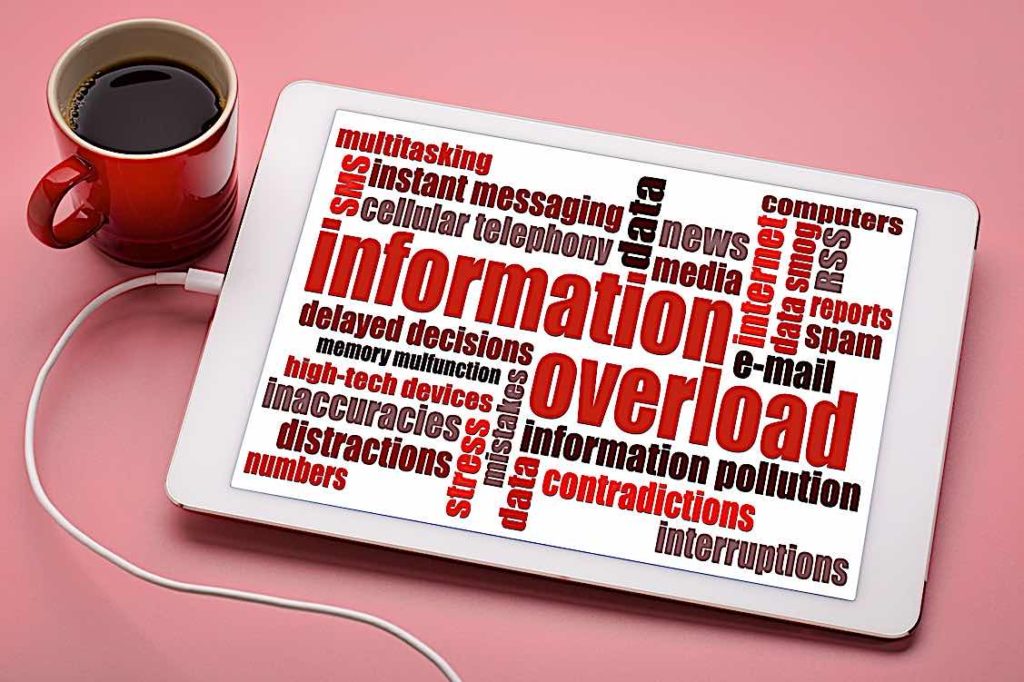
Essential Email Etiquette Tips: “Put Your Hands in the Air and Slowly Step Away from the Keyboard”
If you suspect that email conversations have become nastier since the pandemic erupted, then guess what: you’re right. A study published in the Journal of Occupational Health Psychology confirmed that all digital communications have become notably more hostile in tone since the spring of 2020.
And even when emails are not offensive, some of them are exasperating — because they are needlessly long, cryptically terse, or in many cases just plain unnecessary (“Reply All” addicts, we’re looking at you!).

10 Essential Email Tips
Below, we highlight 10 essential email etiquette tips that everyone should adopt, regardless of their role or tenure:
- Choose a relevant subject line. For example “Meeting Date Changed” is more useful than “Meeting Update.”
- Start emails with a greeting (e.g. “Hello”), and end them with a sign-off (“Thanks”). These elements of speech are not redundant or outdated. Think about it: would we enter or leave a phone or in-person conversation without an appropriate greeting and sign-off? Of course not. This protocol certainly extends to the email world — and it only takes a few seconds.
- Use ample — actually, make that use excessive — paragraphs, so that emails are not “walls of text.” With apologies to English teachers everywhere: it’s perfectly fine in emails to have one or two sentences per paragraph if it helps break up the text and make it more readable. And speaking of readable: bullet points and numbered lists are your email buddies. Call upon them as often as needed.
- While you don’t have to be a Grammar Guru, basic punctuation and sentence structure matter. Click here for some helpful grammar tips that can significantly improve your conversations in email, on the phone, chatting with strangers in line at the grocery store (“Can you believe that the poster over there advertising for fruit-bottom yogurt has a dangling modifier? How amateur!”).
- Be cautious and judicious when using humour. Remember that email, while (potentially) convenient and practical, is not as rich a communication medium as in-person engagements or phone conversations. There is no body language or vocal tone for recipients to interpret. When in doubt, leave it out.
- Never send emails when angry. Some email apps (such as Google’s Gmail) have a brilliant feature that allows senders to pull back an email within a few seconds of sending it. Who knows how many relationships and jobs this has saved? If you feel that you MUST bang out an email in the heat of the moment — since you might otherwise explode — then try this: send the email to yourself, and then wait a day. Upon review, there is a very good chance that you will want to dial back some of the vitriol — not necessarily because you’re less incensed (in fact you may even be more incensed!), but because you realize that it’s not in your best interest to go into attack mode…at least, not yet!
- Use exclamation points sparingly, and USING ALL CAPS IS NEVER A GOOD IDEA UNLESS YOU’RE POINTING OUT HOW USING ALL CAPS IS NEVER A GOOD IDEA.
- Think twice — and then think a few more times — before hitting “Reply All.” The average professional spends 28% of their workday reading and answering emails. Sometimes, it’s perfectly fine to kick some people out of the loop. They won’t be offended. On the contrary, they’ll be grateful.
- Use a professional email signature block that typically includes your full name, title, company name, and contact information. If you wish, it’s fine to use a slightly different font and/or font size for your signature block to differentiate it from the main text in your emails.
- If you need to write a longer email — which is OIK, especially if it saves people from attending a meeting! — then mention this at the very beginning. For example: “This email is lengthy, but please find the time to review it carefully as it contains very important and relevant updates about the project.” Basically, when people know why they should invest more than a minute reading an email, then they (usually) will.
And now for a bonus tip that could help you avoid a tremendous amount of suffering and regret:
- Some emails are confidential, such as an email from a manager to a subordinate about a workplace conflict issue. However, in the big picture, there is NO SUCH THING as a truly confidential email. Absolutely everything you write — from the smallest note to the largest missive — could end up being reviewed as part of an investigation and/or discovery process. As such, before hitting “send” ask yourself the question: “Am I OK with this email possibly being read by a third party months or years down the road?” If the answer is yes, then proceed. If not, then you have some editing or deleting to do.
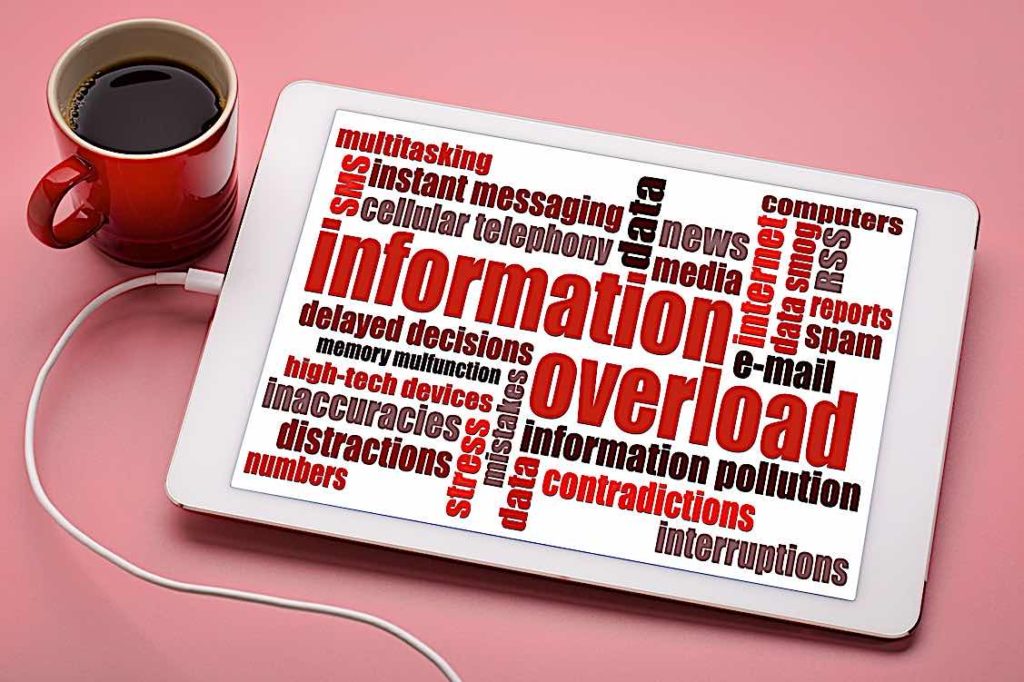
The Bottom Line
Like them or dislike them — and most people check both boxes — emails are here to stay, and there is no slowing down. In fact, despite the surge in other communication channels such as text, social media and video conferencing, the volume of emails continues to increase annually, and by 2025 the number of emails sent worldwide is expected to hit a whopping 376.4 billion per day (yes, you read that right: per day!).
Adopting the email etiquette tips discussed above will make your life simpler, safer and more successful. Now, if you’ll excuse us, we have some emails to write…


 Our HR solutions experts can recommend the right mix of HR outsourced services to make your entry into Canada easier.
Our HR solutions experts can recommend the right mix of HR outsourced services to make your entry into Canada easier.  Pivotal Employment Management Services co-hires your workforce, simplifying entry of your business in Canada.
Pivotal Employment Management Services co-hires your workforce, simplifying entry of your business in Canada. 















